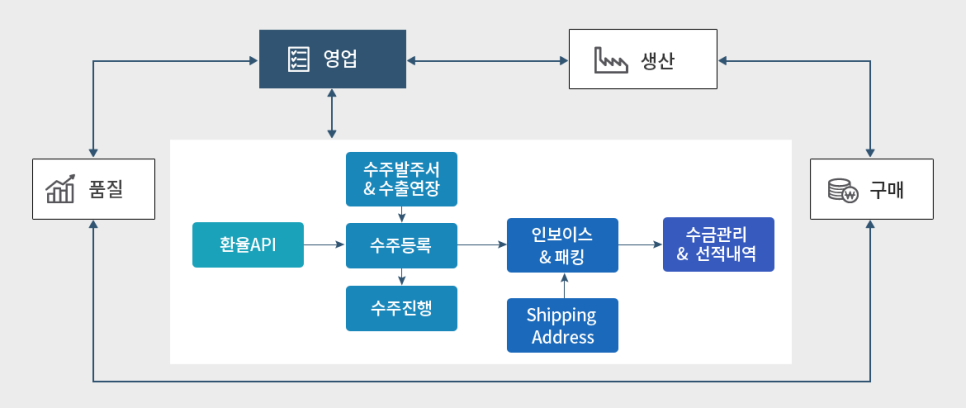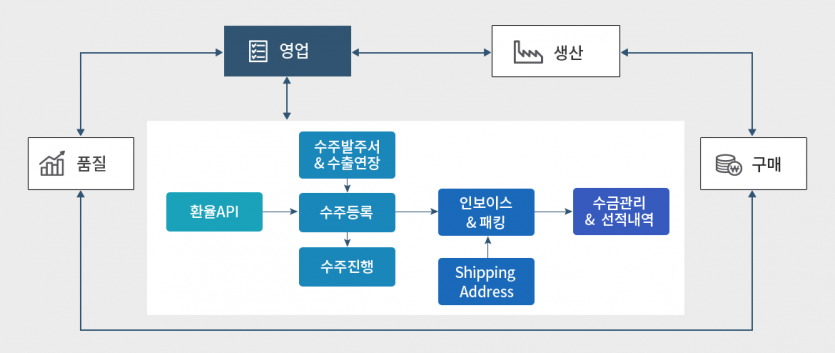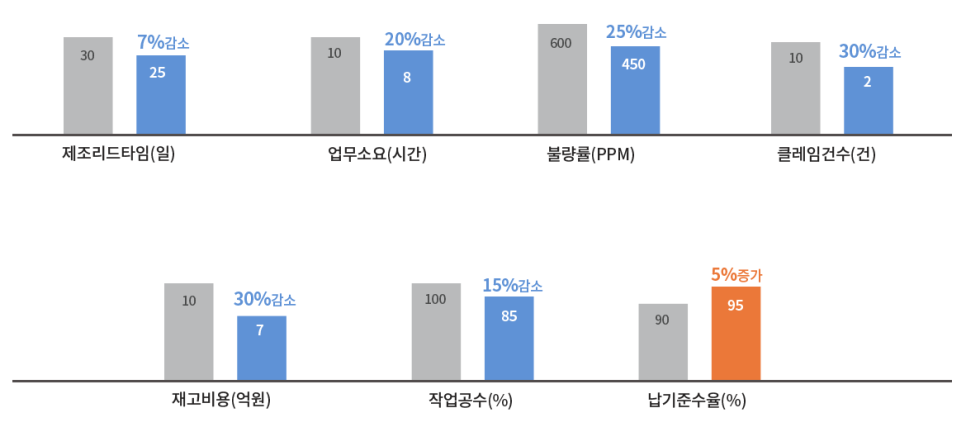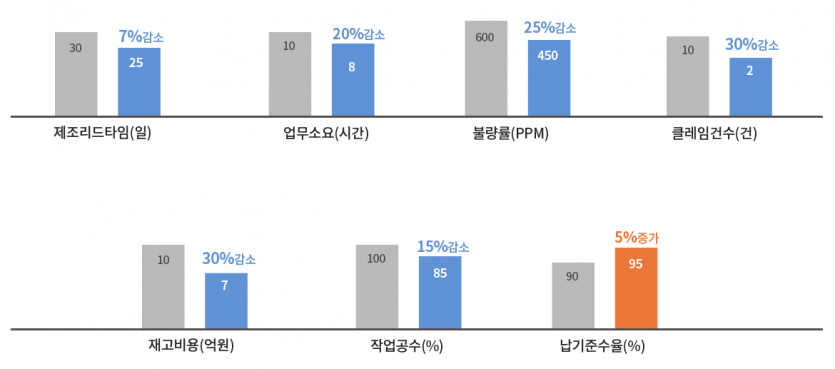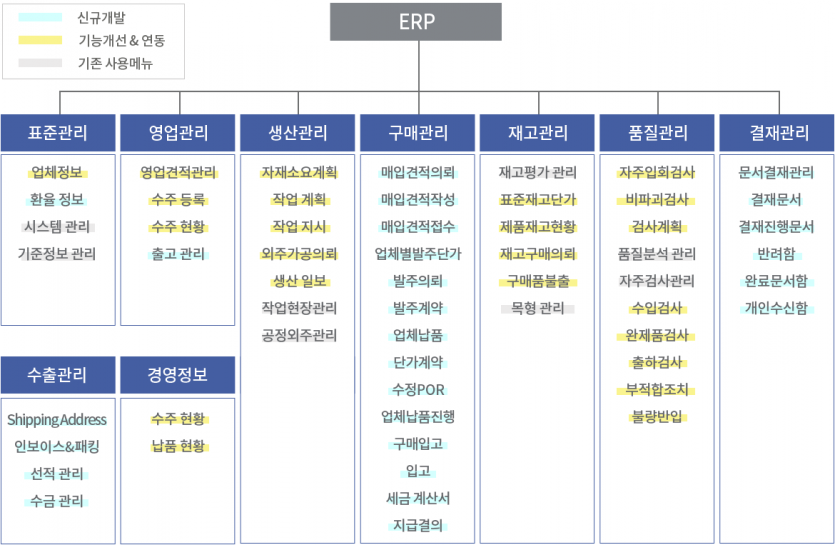본문
Introduction purpose
○ By adding export-related functions to the existing ERP system and logically linking with the existing menu, we build a system that is easy for users to use immediately.
○ By linking export-related order registration and order progress status with exchange rate information and export manager, the function to print and monitor related data is implemented to increase work efficiency of workers and prevent errors that may occur manually.
○ Manage shipment details, related report certificates, shipment date, export report date, etc., and automatically print and manage invoices and packing list management
○ Estimate the delivery date compliance rate for each company and the possibility of material shortages and manage them so that export business is not disrupted
○ Through the electronic approval function, it is possible to implement an environment in which the personnel of the relevant department can double check and confirm the export business, and the data and documents uploaded to the electronic approval can be managed separately, so that it can be used as a basis for future problems. manage to
Introduction performance
Quantitative performance : simplification of export-related documents and strengthening of work efficiency through computer use
qualitative performance
○ Minimize business loss that may occur in situations where issues are not shared in the process of mutual business promotion through the function of sharing information on export business between departments
○ Obtain product information and delivery date ordered by overseas buyers, and manage export invoices, packing lists, and shipment dates electronically to prevent errors that may occur in the process of manual export business
○ All export information and data are processed after obtaining approval from the person in charge and executives through electronic approval prior to the actual process.
Implementation Application System






 KOR
KOR